Hello Tribe, here’s a step-by-step guide to keep handy when publishing via Amazon Kindle Direct Publishing (KDP), along with estimated times, resources needed, and tips on managing the relationship with Amazon, the product/book, and the seller:
Step 1: Sign Up and Create an Account (Estimated Time: 5 minutes) Visit the KDP website (kdp.amazon.com) and sign up for a free account using your Amazon login credentials. Once logged in, you’ll access your KDP dashboard.
Step 2: Prepare Your Book Files (Estimated Time: 1-2 weeks) Format your manuscript according to Amazon’s guidelines. For e-books, you can save it as a .doc or .docx file. For print books, format your manuscript to meet Amazon’s specific trim size and bleed requirements. You may also need to create a book cover or hire a professional cover designer (2-3 weeks for design).
Step 3: Set Up Your Book Details (Estimated Time: 15-30 minutes) Enter book details such as title, subtitle, author name, description, keywords, and categories. Set the price for your book and choose royalty options (e.g., 35% or 70%).
Step 4: Upload Your Book Files (Estimated Time: 5-10 minutes) Upload your formatted manuscript and book cover to KDP. Use Amazon’s online previewer to ensure your book looks good on various devices.
Step 5: Choose Distribution Options (Estimated Time: 5 minutes) Decide whether you want to enroll your e-book in Kindle Unlimited (KU) and Kindle Owners’ Lending Library (KOLL) for additional royalties and reach. For print books, choose distribution to Amazon stores and other channels (e.g., bookstores).
Step 6: Publish Your Book (Estimated Time: 24-72 hours) After reviewing your book details and files, click the “Publish Your Kindle eBook” or “Publish Your Paperback Book” button. Your e-book may be available on Amazon within 24-48 hours, while print books might take 24-72 hours for review and approval.
Resources Needed:
- Manuscript in the correct format (e-book: .doc or .docx; print: formatted according to Amazon’s guidelines).
- Book cover design (optional but highly recommended).
- Time and effort for book preparation and details.
Managing the Relationship with Amazon:
- Monitor Sales and Royalties: Check your KDP dashboard regularly for sales data and royalty earnings. Amazon updates sales reports every day.
- Customer Reviews and Feedback: Keep an eye on customer reviews and respond to them graciously, whether they are positive or negative.
- Pricing and Promotions: Experiment with pricing and promotional tools on KDP to attract readers and boost sales.
Managing the Product/Book:
- Updates and Revisions: If you find errors or need to make changes, you can update your book files or book details on KDP at any time.
- Marketing and Promotion: Promote your book through social media, book bloggers, email newsletters, and other channels to increase visibility and sales.
Managing the Seller Relationship:
- Customer Service: Provide excellent customer service to readers who contact you through Amazon or other channels.
- Stay Compliant: Follow Amazon’s content and publishing guidelines to avoid any issues with your book listings.
- Professionalism: Interact with Amazon’s support team or customer service in a professional and courteous manner if you have any issues or questions.
Remember, self-publishing on Amazon KDP offers you great opportunities, but success may take time and consistent effort. Keep learning, adapting, and improving your book and marketing strategies to maximize your book’s potential. Best of luck on your self-publishing journey. We hope this helps.